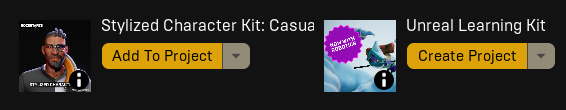섹션4: Crypt Raider: 언리얼 엔진5에서 숨겨진 지하동굴에서 보물을 훔치는 게임을 제작해보자 [Action Plan]Create our level design (including lighting)Make a "Mover" component for our doorsMake a "Grabber" component for the playerCall the Grabber functionality from BlueprintCreate a "Pressure Plate" componentTweak and polish프로젝트 셋업 ① INFUSE 스튜디오 Medieval Dungeon Asset Pack 다운로드 ② 프로젝트 생성 > Games > First Person > C++ ③ File > New L..